Storing items in your warehouse is one of the main process.
Scanner app
Storing items with the scanner app is straight forward.
If you scan a new item, that is not yet known (the barcode you scanned is not yet save in the wearehouse database) a new item is created.
You need to name this item afterwards in the GUI or associate it with a product.
If the product is already created in the webshop but the barcode is not yet associated it the easiest to merge the two entries with “Merge items”)” in the warehouse GUI. See merge items for more information.
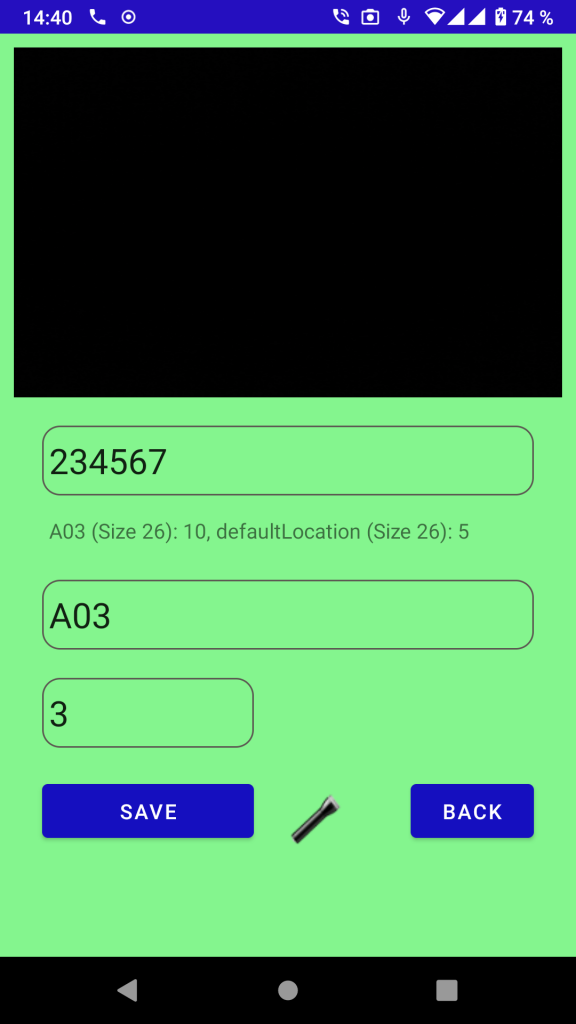
If you scan an item that already exists in the warehouse, it is shown, at which locations this item is already stored. This can help to to store same items at same locations.
If you scan an invalid location barcode, you get a message “invalid location”.
Warehouse GUI
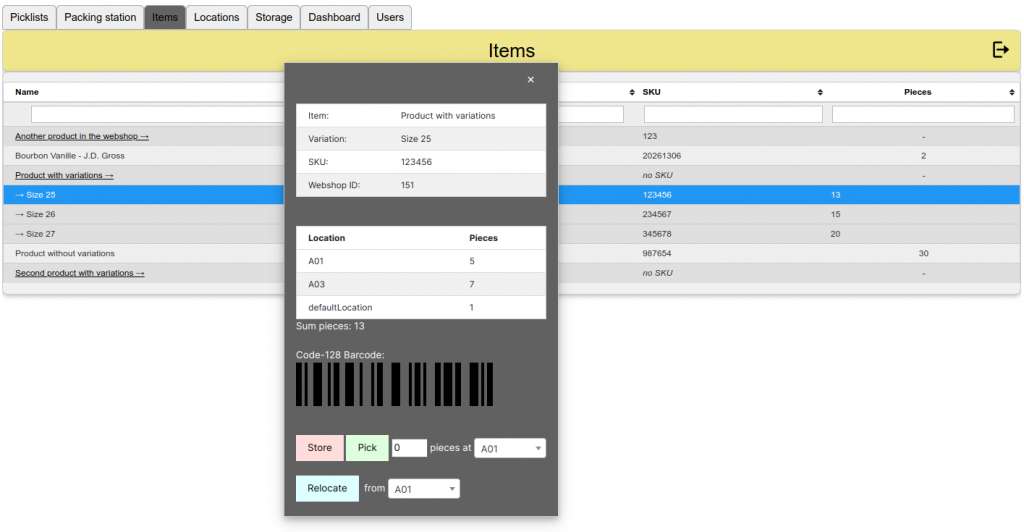
Using the warehouse gui you can as well store items. You select the location and enter the amount of items and clik on the “Store” button.
If the item does not exist yet, you need to create the item, by clicking on the “New item” and/or “New item variation” first.
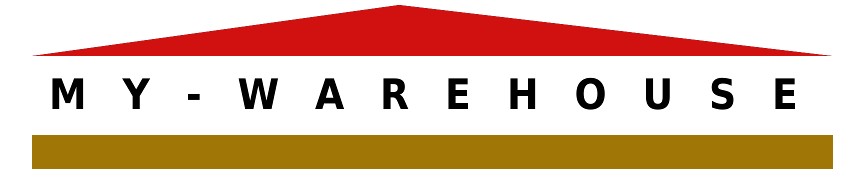
No responses yet