Whenever you relocate items in the warehouse, you need to tell the system how many items you moved from one location to another.
You can do so using the Android app or the GUI of my-Warehouse.
In the GUI you open an item and choose the amount and from which location and to which location you want to reloacte the items.
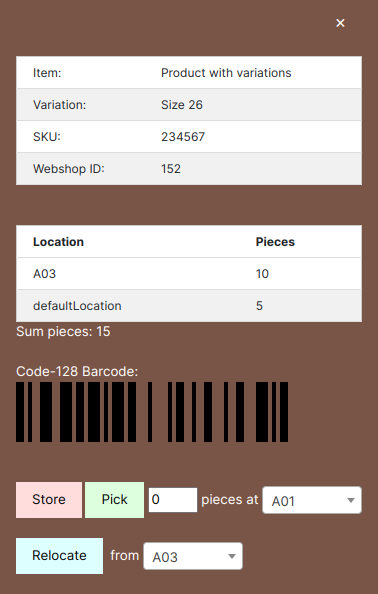
If you are using the Android app, you choose “Relocate items”.
Next you scan the barcode of the product. If the product has variations and only the main product has a barcode, you can choose the variation from the dropdown field.
Next you choose the location where the product is stored from the dropdown.
Finally you scan the barcode of the new location and click on Save.
You can only relocate the amount if items available at the location.
If the item is on an open picklist, this amount is reserved too and can not be relocated (you wouldn’t be able to fulfill the picklist anymore). In this case you would need to edit the picklist item, to define another location from where the item should be picked.
It’s a good general approach to only relocate items when there are no open picklists.
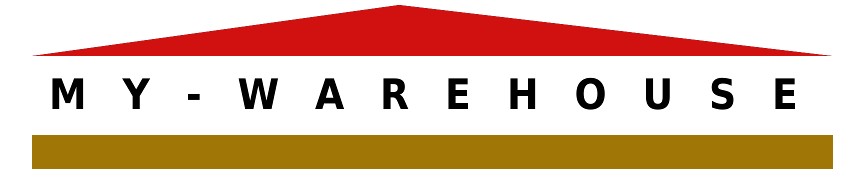
No responses yet