Picking items is one of the main processes in your warehouse.
Scanner app
The Android scanner app allows you to pick items very efficiently.
Before scanning a barcode you need to touch the field (product or location), so the app knows which kind of barcode you are scanning next. This means that if you scan the wrong barcode, you need to click on the field of product again to scan another barcode.
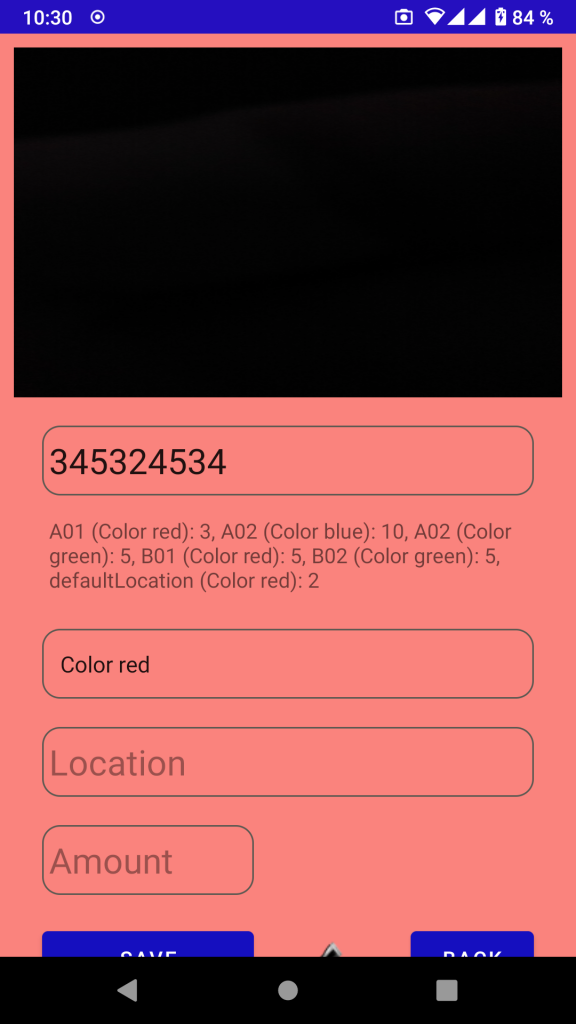
After scanning the barcode of an item and the item has variations which do not have barcodes each, you need to choose the correct item variation form the dropdown.
If the item variation has its own barcode, it is identified correctly.
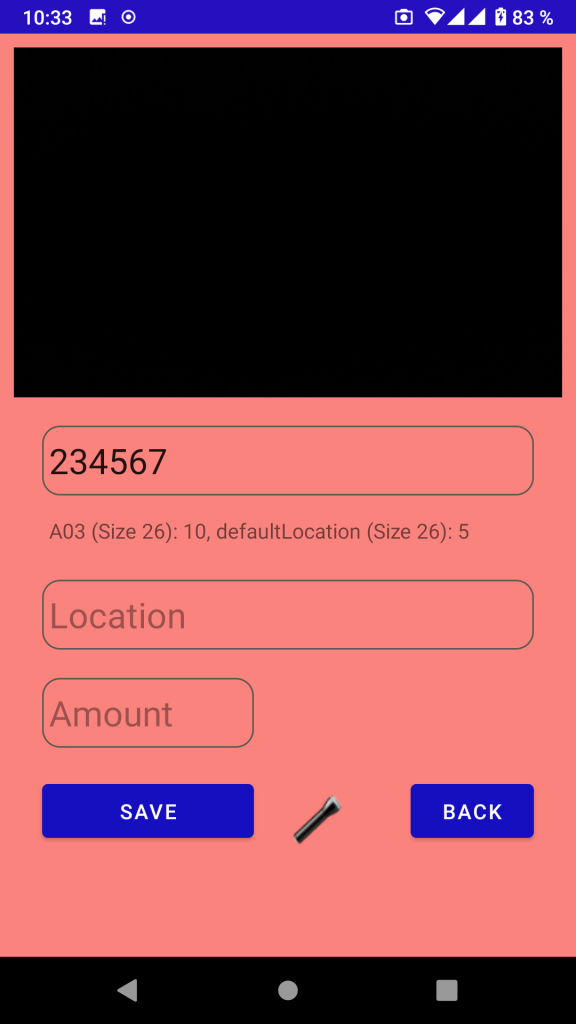
In both cases you can see where this location is stored (you can turn loading locations of items off in the settings of the app).
Next step is to confirm the location, from where you pick the item and enter the amount.
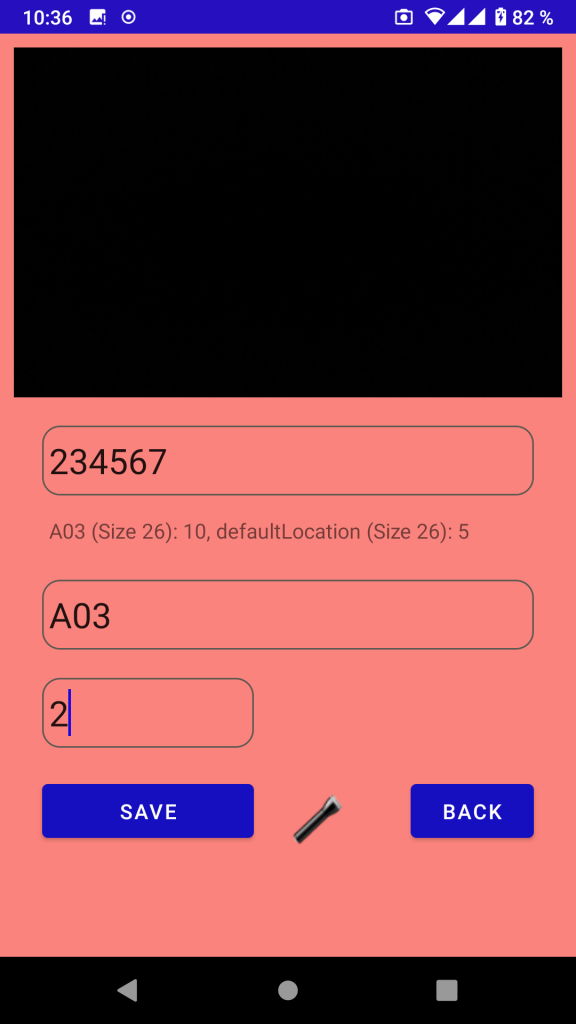
Clicking on “Save” saves the data in the warehouse and you can pick the next item.
Picking items of picklists works exactly the same, you just select a picklist first and are then directed to one item after the after (i.e. you are told which items to pick from which locations and confirm it).
Error detection
The app tries to help you not making errors during picking.
Barcodes are checked if they are valid by loading them from the warehouse.
Wrong item barcode
If you scan the wrong barcodes, you will receive a message.
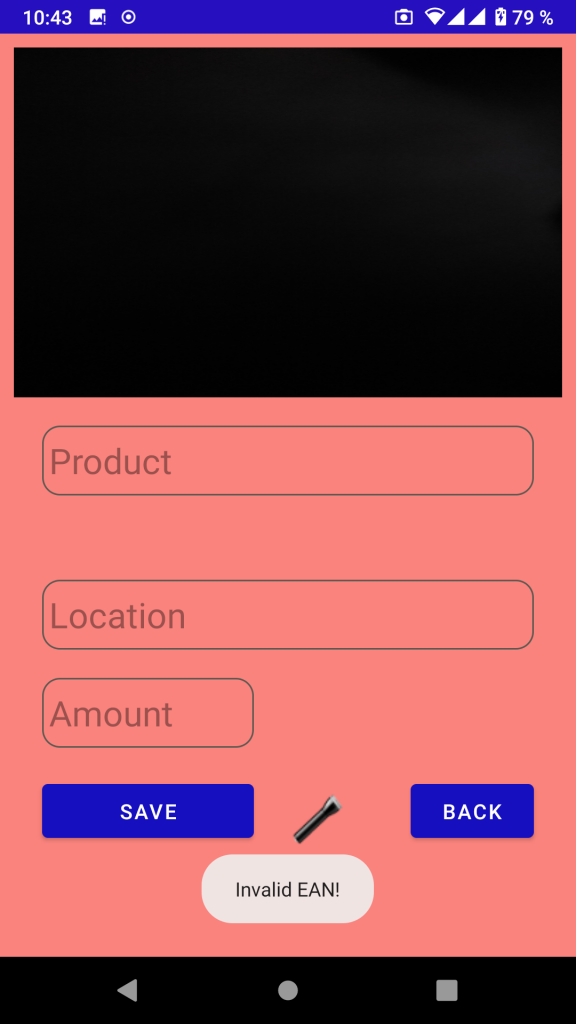
Wrong location barcode
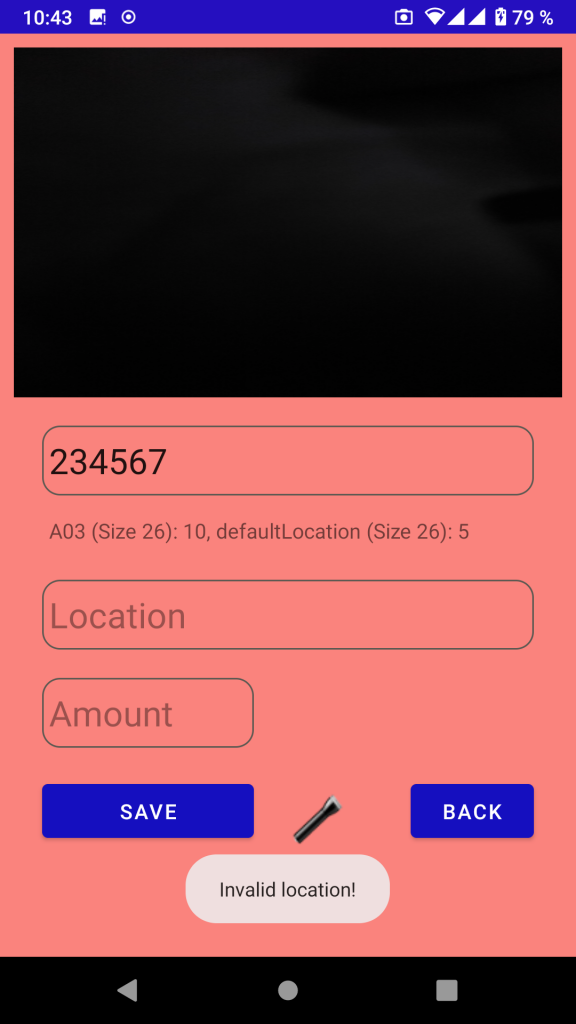
Wrong amounts
If you try to pick more items than are stored at this locations, you receive a message.
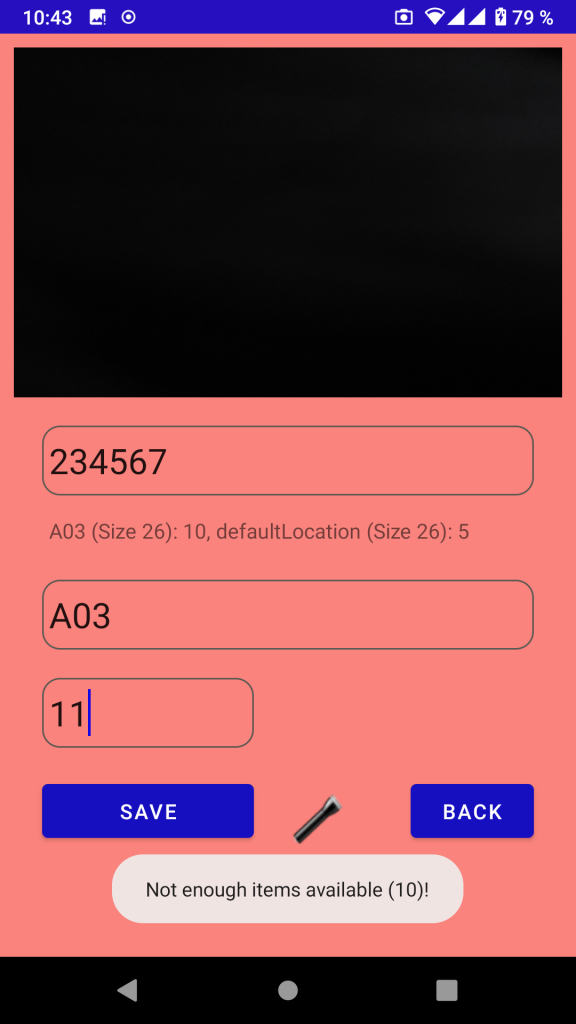
In the small textfield below the product barcode you can see, that only 10 items are stored at this location. If you try to pick more that 10 you receive a message, that not enough items are available.
You can turn this off inthe settings of your warehouse, allowing to store negative amounts. You should only do so in rare cases, as the information stored in your warehouse is obviously wrong.
Warehouse GUI
You can achive the same using the GUI of my-Warehouse.
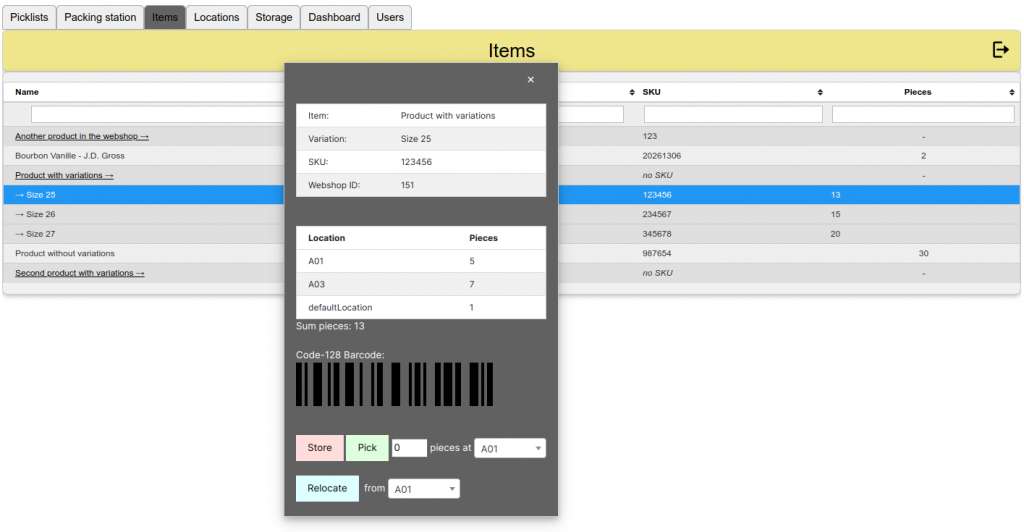
You need to choose the location from where you want to pik the item and the amount.
The system again only lets you pick items from locations where it is store and by default does not allow negative amounts.
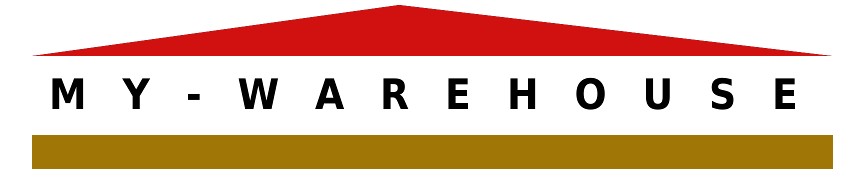
One response
Nice