After you picked all products of one order (all picklist items of a picklist) the items are moved to a packing station.
You can disable the use of packing stations in the settings.
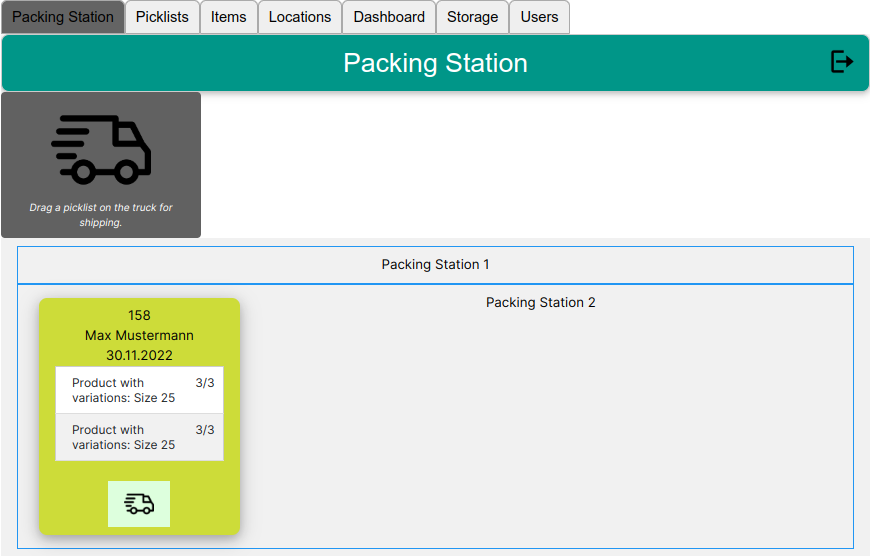
You will need to confirm that an order was shipped by moving the picklist over the truck or clicking on the truck button inside the picklist.
If not all items were picked (this can only happen if you move the picklist manually to the packing station by editing the picklist), you can’t ship it. In this case you would need to change the amounts, delete lines of the picklist.
You can unmove a picklist from a packing station by editing the picklist.
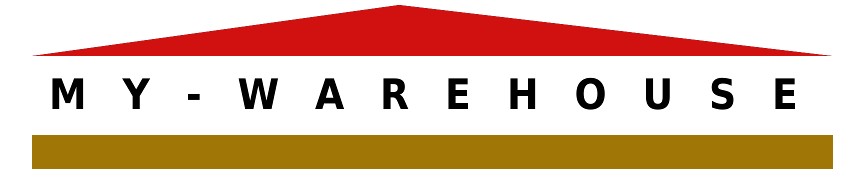
One response
Excellent