Each warehouse has storage locations. In my-warehouse you can create this locations, define a pick order and create location labels.
Locations are the entities where you store products in your warehouse.
You can define locations to be packing stations. Only if no items are stored on locations, you can change this property.
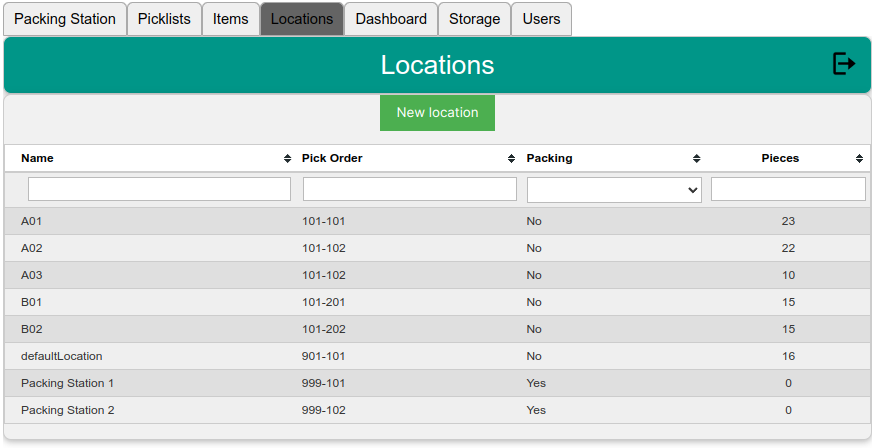
If picklists are created the programme automatically creates an order of the items to pick, which helps you to efficiently manage your warehouse.
Two things are important for this:
- Pick strategy: should items be picked from locations with most or least items?
- Least items means that storage locations are freed from items.
- Most items means that you distribute your items through the warehouse.
When storing items, your warehouse workers are free to store them whereever they want (or where is free place). When they scan a barcode they get the information where the same item is already stored.
Second you can use pick orders of the locations. This helps that the warehouse workers have short ways throught he warehouse when collecting the items of an order (a picklist).
You can define the pickorder if you click on a location (and have the permission to manage locations).
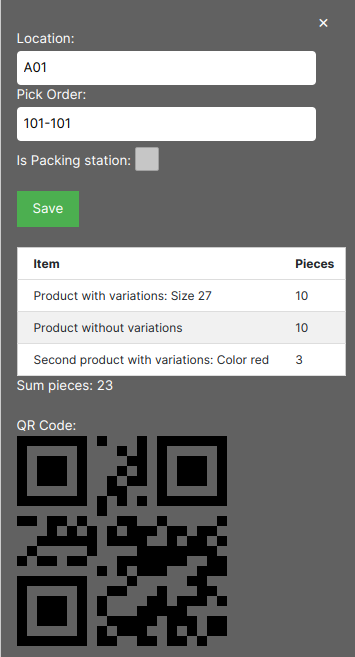
You always see which products are store at this locations and have a QR code, which you can use for scanning.
You can only delete a location:
- packing stations: no picklists are stored there.
- regular locations: no items are stored there.
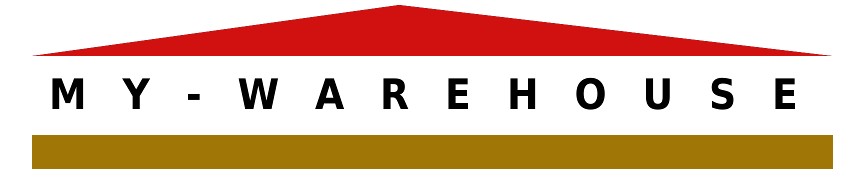
No responses yet