Products can have variations like size, color etc.
You can disable the use of variations in the settings.
Sometimes each of the product variations has its own barcode but sometimes you only have a barcode for the main product but not for each variation.
my-Warehouse can handle each scenario.
In case each product variation has its specific barcode, it’s easy because the correct product variation is identified when you scan the barcode.
If you scan a barcode and the system detects that there are variations of this product you will see a dropdown with the variations and you need to choose the correct one.
In the GUI you have alist of all items which you can search and filter.
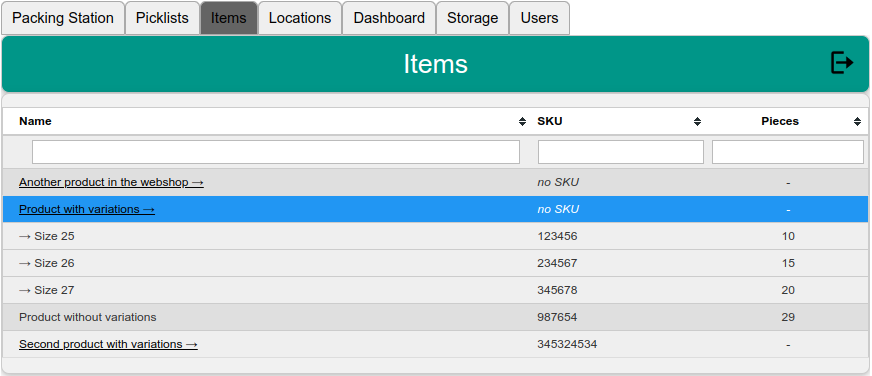
If a product has variations, the name of the product is underlined and you can open the list of variations by clicking on the product name.
By clicking on the row you will see the details screen.
If you click on a product that has variations, you can only manipulate the variations, but not the main product.
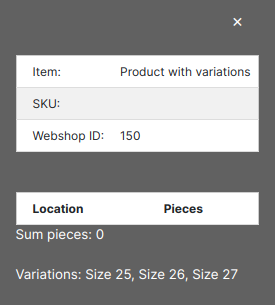
Variations are open for storing, picking and reloating (if you have the permission “manage stock”).
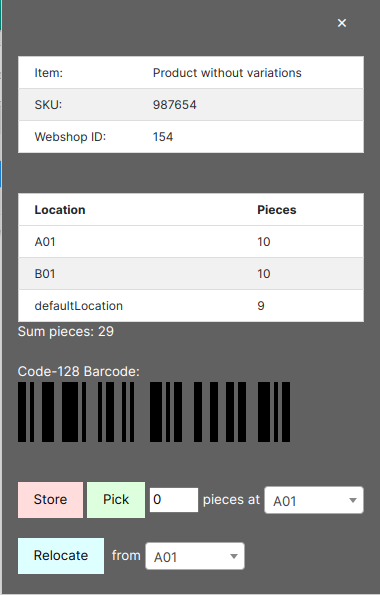
Example scanning an item with variations:
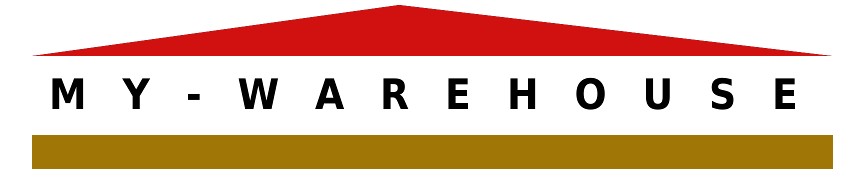
No responses yet