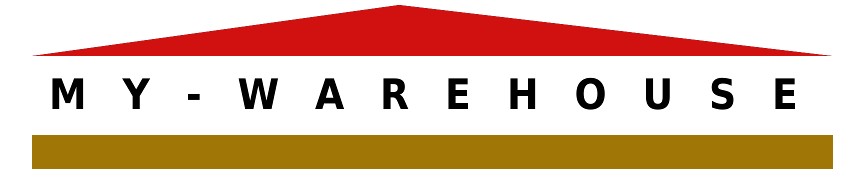Click here to open a test instance of my-Warehouse.
You can log in using this credentials:
Username: demo
Password: o4gmebjbo1ot
Another user with more rights is:
Username: demo_manager
Password: st7jcpwls5sm
If you want to try out the Scanner App you can use this QR Code. Open the Scanner app, click on the 3 dots on the upper right corner and then “Pair device” (if the pair device screen does not open automtically).

Hint: In the my-Warehouse demo instance, you can click on items and locations to see barcodes which you can use for scanning!
If you place orders in the shop here (it is just a demo shop, you will never be charged!), the orders will show up in the warehouse.
You can download the WooCommerce Plugin here.
You can download the Android App from Google Play Store.