The dashboard shows issues that you should resolve.
In case of no issues, tthe dashboard looks like this:
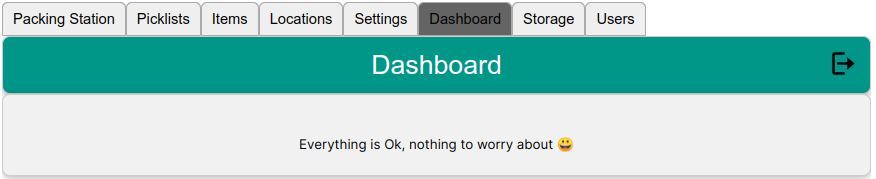
Different possible problems are analyzed and displayed here.
- Old picklists: picklists that are older than one day (from createion date) are listed.
- Items missing SKU: as barcodes are what makes it most efficient to manipulate items in your warehouse, all items without barcodes are listed here.
- Duplicate SKU: this should never happen, because the system won’t let you save the same barcode twice. But just in case something went wrong, it would be listed here.
- Negative stock: you can enable in the settings, that negative stock is allowed. Normally this shouldn’t be neccessary, as the system should reflect exactely the stock in your warehouse. But if you wish to do so (maybe temporarely) you can enable it. If you have negative stock, it would be listed here.
- Items not synced with the webshop: this can happen out of several reasons. Maybe you ordered new products which were delivered to your warehouse, scanned and stored but you did not yet enter them in your webshop. Or you manage items in your warehouse that you do not want to sell as webshop products in general. In any case you see as list of these items here.
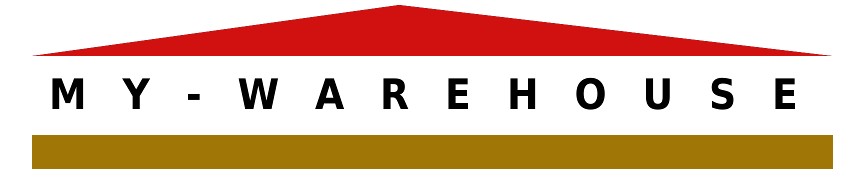
No responses yet