Click on Settings -> Barcode labels.
Location labels are barcodes (QR-Codes or 1D codees) that are printed on labels and put on the locations.
With this barcodes it is easy for the warehouse workers to simply scan the codes with the scanner app to confirm where the store or pick items.
You can adjust the format of your barcode labels to fit any format.
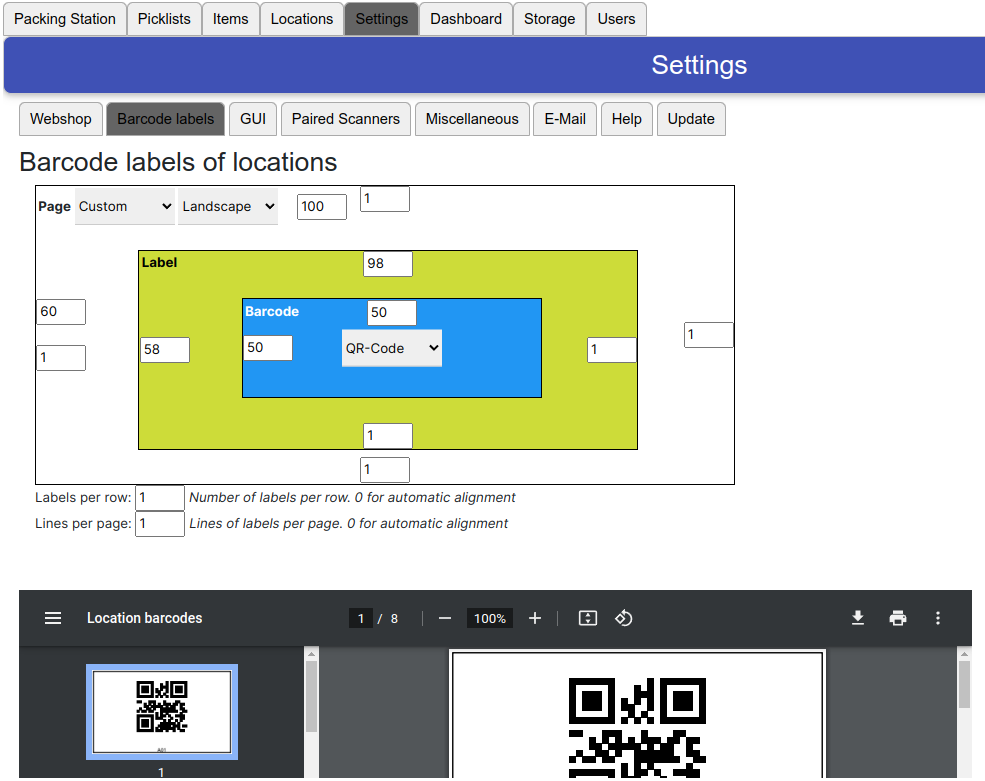
If you move the mouse over one of the fields where you can change the layout, you get more informations.
You can change:
- Page format: either one of the predefined formats or select custom to define page heigt and width.
- Orientation: Either portrait or landscape.
- Margin to the top of the page.
- Margin to the left of the page.
- Margin to the right of the page.
- Margin to the bottom of the page.
- Width and height of the barcode label.
- Margin between the barcode labels to the right.
- Margin between the barcode labels to the bottom.
- Width and height of the barcode printed on the label.
- Type of the barcode: either QR-Code (2D barcode) or Code 128 (1D barcode).
- Number of barcodes printed one aside the other. 0 does automatic alignment.
- Lines of barcode labels on one page. 0 dies automatic alignment.
Click on Save to see the changes on the pdf preview window below.
You can immediately print the labels.
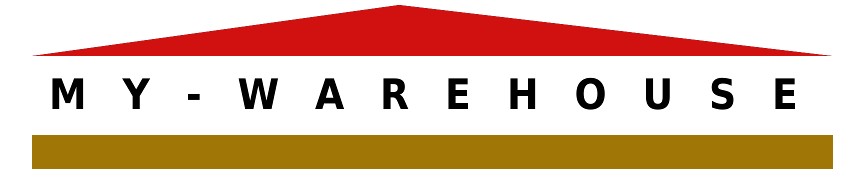
No responses yet